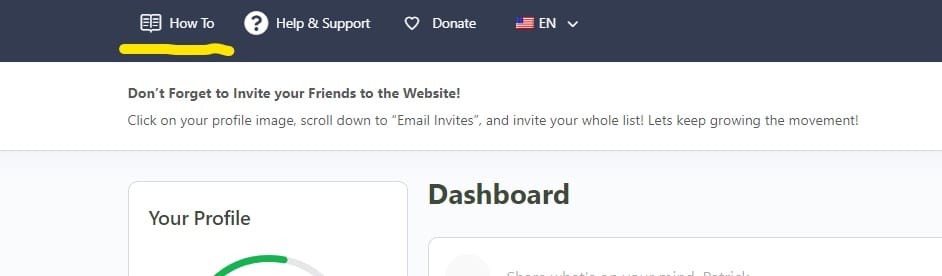How to join the SECRET Freedom Cell Challenge Group on FreedomCells.org
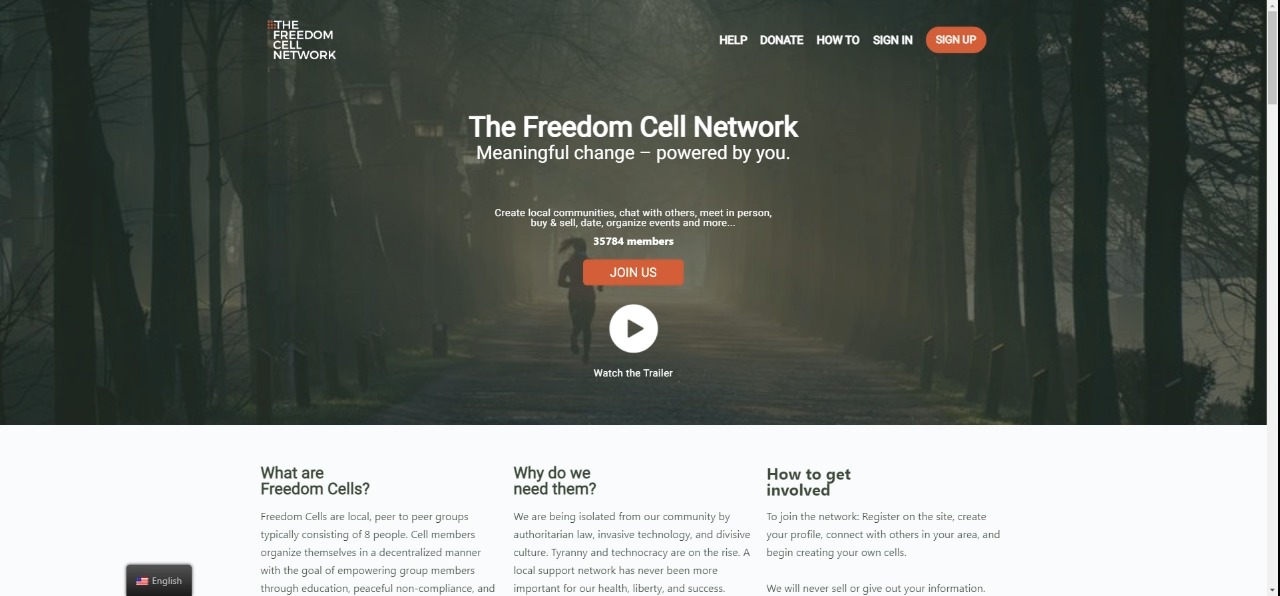
Go to the FreedomCells.org website and click “Sign Up” or “Join Us” to create a NEW account or click here: https://freedomcells.org/join/
NOTE: If you already have a Freedom Cell Network account, skip down to Step 5
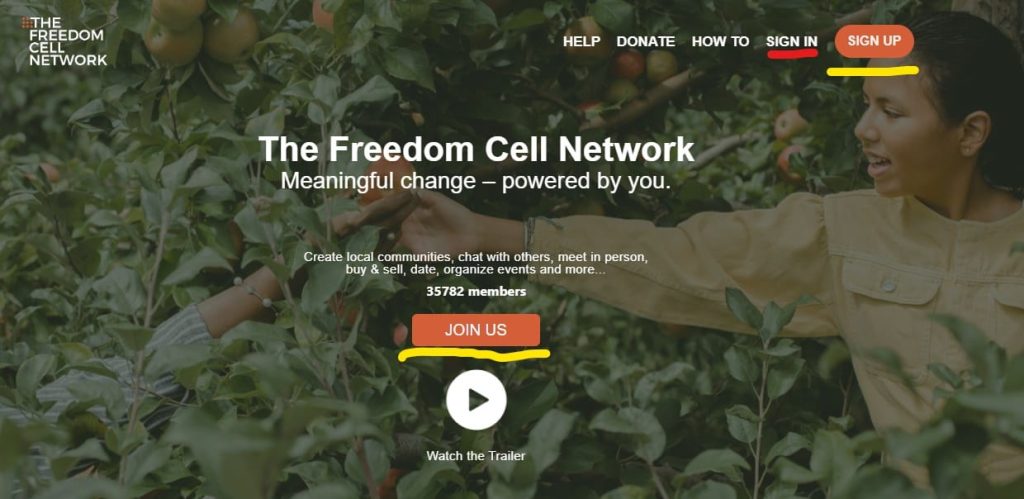
Create a NEW account on the Freedom Cell Network and fill in ALL the fields on this page (there are more fields on the actual page than in this screenshot)
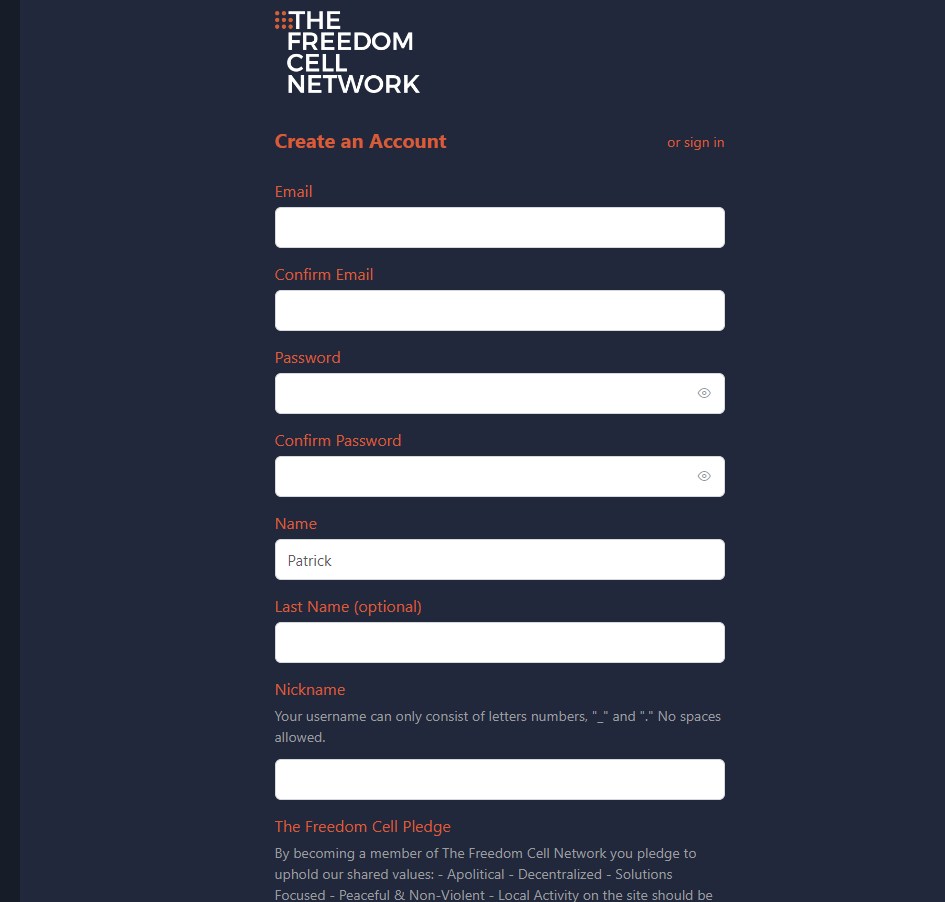
Check your email inbox for a message from the Freedom Cell Network to confirm your email address and click the link contained in the email (IF YOU CANNOT FIND THIS EMAIL, CHECK YOUR SPAM FOLDER. IF YOU STILL CANNOT FIND IT, EMAIL US AT [email protected])
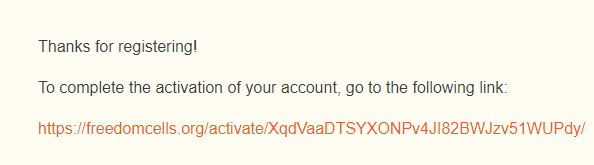
Activate your account (NOTE: your activation key will be different from mine and should be automatically filled in for you – all you have to do is click “Activate”)
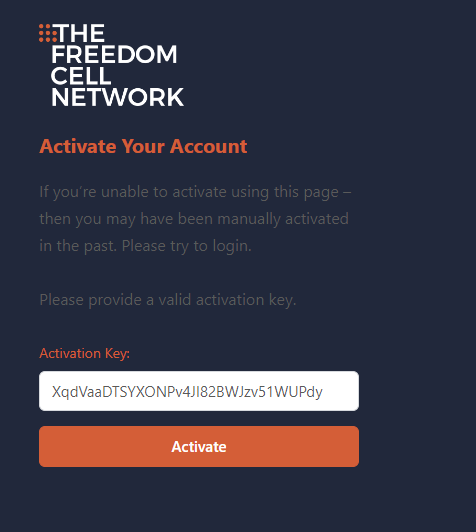
Once you click “Activate” you should see this message – now simply click “Log In”
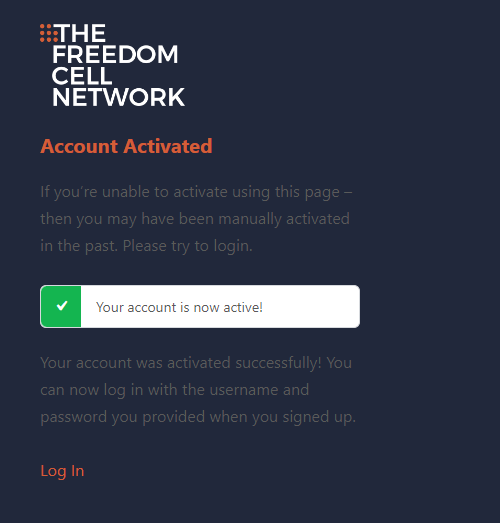
Sign in to your Freedom Cell Network account
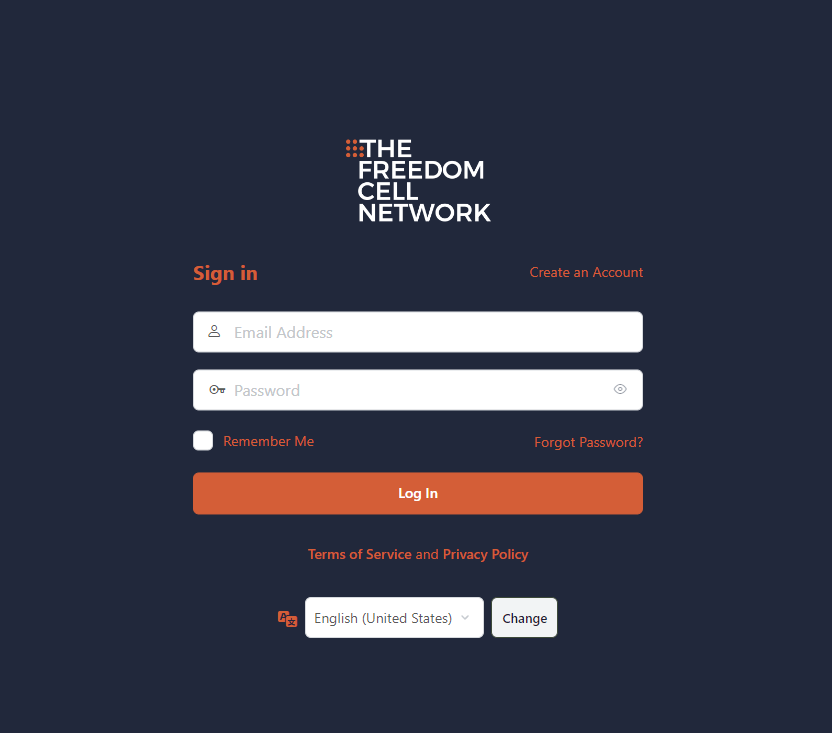
Click the “Network” tab on the menu on the left side of the website
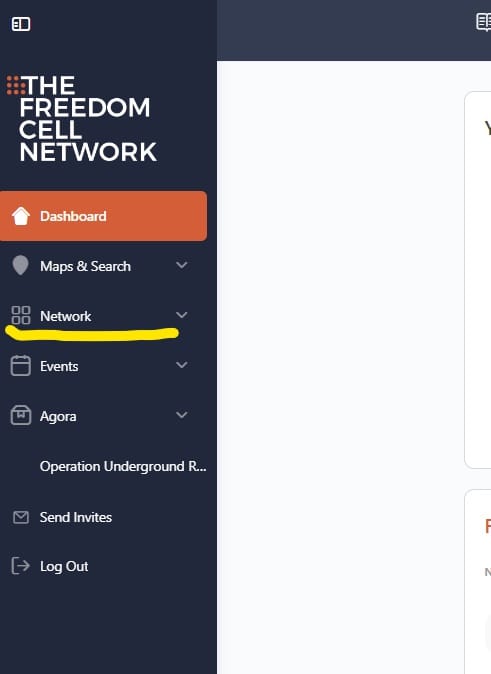
Enter “freedom cell challenge” in the search box in the upper right-hand corner of the webpage

Scroll down to see the “Freedom Cell Challenge” private group and click “Request Access”

We will be accepting invitations throughout the day
See the list of groups you’re a part of by clicking your name in the upper right-hand of the screen and clicking on “Cells” in the dropdown menu…

…Then click on “Groups” to see the ones you’ve been added to
NOTE: The Freedom Cell Challenge group will show up here once you’ve been accepted
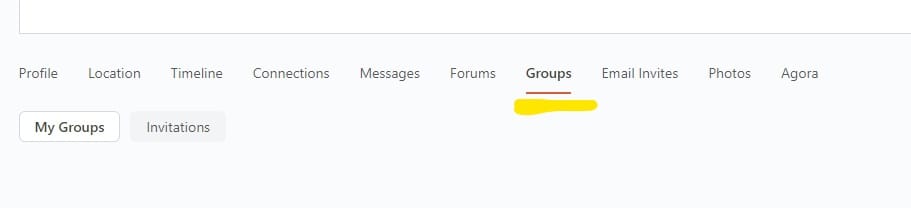
To learn more about the Freedom Cell website and how to use it, click the “How To” button on the menu at the top of the website